Web3Auth를 dApp에 통합하기

소개
Web3Auth는 dApp이나 지갑에 플러그인되는 지갑 인프라입니다. Web3 지갑과 애플리케이션을 위한 플러그형 인증 인프라 역할을 합니다. Web3Auth의 뛰어난 사용자 편의성을 통해 주류 및 암호화폐 네이티브 모두 단 몇 분 만에 온보딩할 수 있습니다.
지갑 인프라로서 모든 소셜 로그인, 웹 및 모바일 네이티브 플랫폼, 지갑, 기타 키 관리 방법을 즉시 지원합니다. 이 가이드가 끝날 때쯤이면, 여러분은 카이아 네트워크에 구축된 탈중앙화 웹 애플리케이션에 Web3Auth를 통합하게 될 것입니다. 다른 플랫폼(안드로이드, iOS, 리액트 네이티브, 플러터, 유니티)에 Web3Auth를 통합하려면 이 가이드를 참고하시기 바랍니다.
전제 조건
- 작동하는 리액트 프로젝트(
npx create-react-app project-name실행) - 필요한 지갑 설치(Coinbase Wallet, MetaMask).
- RPC Endpoint: you can get this from one of the supported endpoint providers.
- Test KAIA from Faucet: fund your account with sufficient KAIA.
- Web3Auth 대시보드에서 클라이언트 ID를 받습니다.
설치
dApp에서 Web3Auth를 사용하려면 먼저 필요한 라이브러리와 SDK를 설치해야 합니다. 따라서 ethers.js와 Web3Auth 웹 SDK를 설정해야 합니다. ethers.js 또는 web3.js 라이브러리와 함께 Web3Auth를 사용하여 Kaia 블록체인과 통신할 수 있습니다. 이 가이드에서는 ethers.js를 사용하겠습니다.
npm install --save @web3auth/modalnpm install --save ethers
Web3Auth 및 공급자 인스턴스 초기화하기
필요한 라이브러리를 성공적으로 설치한 다음에는 Web3Auth 인스턴스를 초기화하고, Web3Auth 공급자 인스턴스를 useState() 훅에 설정하고, useState() 훅에 init() 함수를 설정합니다.
import { Web3Auth } from "@web3auth/modal";import { ContractFactory, ethers } from "ethers";import { useState, useEffect } from "react";function App() { const [web3auth, setWeb3auth] = useState(null); const [provider, setProvider] = useState(null);useEffect(() => { const init = async () => { try { const web3auth = new Web3Auth({ clientId: "YOUR_WEB3AUTH_CLIENT_ID", // get it from Web3Auth Dashboard web3AuthNetwork: "cyan", chainConfig: { chainNamespace: "eip155", // modify if mainnet => “0x2019” chainId: "0x3e9", // hex of 1001, Kaia Kairos testnet. rpcTarget: "https://public-en-kairos.node.kaia.io", // modify if mainnet displayName: "Kaia Testnet", // modify if mainnet blockExplorer: "https://kairos.kaiascope.com", // modify if mainnet ticker: "KAIA", tickerName: "KAIA", }, }) setWeb3auth(web3auth); await web3auth.initModal(); setProvider(web3auth.provider); } catch (error) { console.error(error); } }; init();}, []);
지갑 연결하기
App.js 파일의 앱 함수 내에서 web3Auth 인스턴스의 connect() 메서드를 호출하여 지갑 연결을 시작합니다.
const connectWallet = async() => { if (!web3auth) { console.log("web3auth not initialized yet"); return; } const web3authProvider = await web3auth.connect(); console.log(web3authProvider);} return ( <div className="App"> <button onClick={connectWallet}>Connect Wallet</button> </div> );
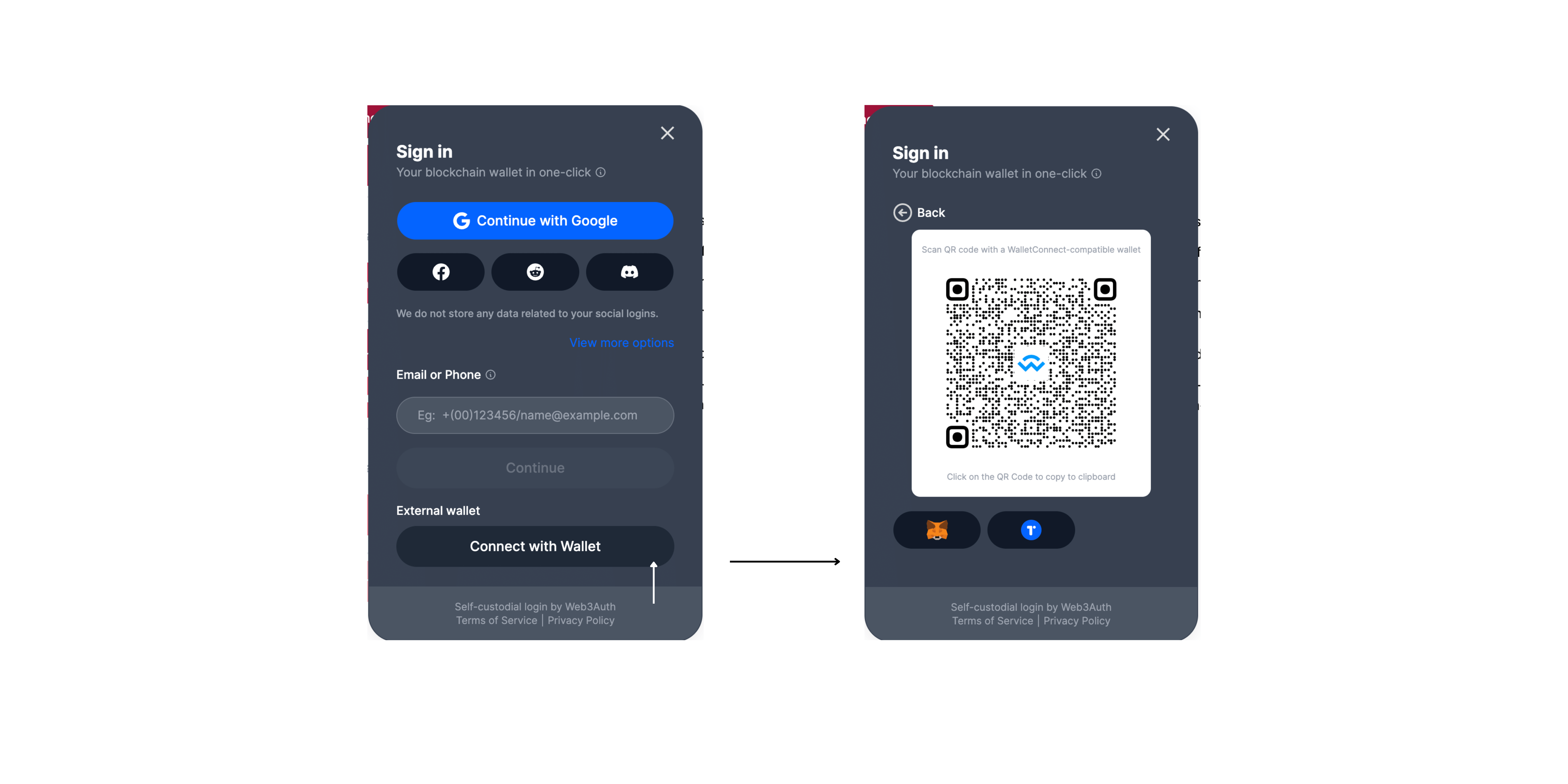
유틸리티 함수 설정
이 가이드에서는 유틸리티 함수인 truncateAddress()를 사용하겠습니다. truncateAddress() 함수는 유효한 주소를 받아 전달된 주소의 읽기 쉬운 형식으로 반환합니다. 아래 단계는 프로젝트에서 유틸리티 함수를 설정하고 사용하는 방법을 보여줍니다.
1단계: src 루트 폴더에 utils.js 파일을 생성합니다.
새로 만든 utils.js 파일에 다음 코드를 붙여넣습니다.
export const truncateAddress = (address) => { if (!address) return "No Account"; const match = address.match( /^(0x[a-zA-Z0-9]{2})[a-zA-Z0-9]+([a-zA-Z0-9]{4})$/ ); if (!match) return address; return `${match[1]}…${match[2]}`; };
2단계: App.js 파일에서 함수를 가져옵니다.
import { truncateAddress } from "./utils";
계정 및 잔액 가져오기
Web3Auth 인스턴스에서 connect() 메서드를 호출하여 지갑을 성공적으로 연결했다면 공급자 및 서명자 객체를 사용하여 사용자 계정과 잔액을 가져올 수 있습니다.
const [web3auth, setWeb3auth] = useState(null); const [provider, setProvider] = useState(null); const [address, setAddress] = useState(""); const [balance, setBalance] = useState(""); const connectWallet = async() => { if (!web3auth) { console.log("web3auth not initialized yet"); return; } const web3authProvider = await web3auth.connect(); setProvider(web3authProvider); // this guide uses ethers version 6.3.0. const ethersProvider = new ethers.BrowserProvider(web3authProvider); // for ethers version below 6.3.0. // const provider = new ethers.providers.Web3Provider(web3authProvider); const ethersProvider = new ethers.BrowserProvider(web3authProvider); const signer = await ethersProvider.getSigner(); // Get user's Ethereum public address const address = signer.address; // Get user's balance in ether const balance = ethers.formatEther( await ethersProvider.getBalance(address) // balance is in wei ); setAddress(address); setBalance(balance);return ( <div className="App"> <button onClick={connectWallet}>Connect Wallet</button> <div>Wallet Address: ${truncateAddress(address)} Balance: ${balance}</div> </div> );}
지갑 연결 해제하기
지갑과의 연결 해제는 Web3Auth 인스턴스에서 logout() 메서드를 사용하여 수행할 수 있습니다. 또한 상태를 새로고침하여 이전에 저장된 연결 데이터를 모두 지우는 것도 좋은 방법 중 하나입니다.
function App() { const disconnect = async () => { if (!web3auth) { console.log("web3auth not initialized yet"); return; } await web3auth.logout(); refreshState();}// refresh stateconst refreshState = () => { setAddress(); setBalance();// make sure to add every other useState modifier function declared here.} return ( <div className="App"> <button onClick={disconnect}>Disconnect</button> </div> );}
체인 전환하기
Web3Auth를 사용하여 체인을 전환하려면 먼저 addChain() 메서드를 호출하여 연결된 어댑터에 원하는 체인 구성을 추가한 다음 switchChain() 메서드를 호출해야 합니다.
const switchChain = async () => { if (!web3auth) { console.log("web3auth not initialized yet"); return; } // add chain - Kaia Mainnet await web3auth.addChain({ chainId: "0x2019", displayName: "Kaia Mainnet", chainNamespace: "eip155", tickerName: "KAIA", ticker: "KAIA", decimals: 18, rpcTarget: "https://public-en.node.kaia.io", blockExplorer: "https://kaiascope.com/", }); // switch chain await web3auth.switchChain({chainId: "0x2019"});}return ( <div className="App"> <button onClick={switchChain}>Switch Chain</button> </div>);
사용자 정보 가져오기
Web3Auth의 고유한 기능은 소셜 로그인입니다. 사용자가 소셜 플랫폼을 사용하여 로그인하면 Web3Auth 인스턴스는 로그인한 사용자에 대한 몇 가지 정보를 반환합니다. 로그인한 사용자 정보를 가져오는 방법은 Web3Auth 인스턴스에서 getUserInfo() 메서드를 호출하는 것만큼 간단합니다.
// add to the existing useState hook. const [userData, setUserData] = useState({}); const getUserInfo = async () => { if (!web3auth) { console.log("web3auth not initialized yet"); return; } const user = await web3auth.getUserInfo(); setUserData(user);}; return ( <div className="App"> <button onClick={getUserInfo}>Get User Info</button> <div> { userData ? `User Email: ${userData.email}, User Name: ${userData.name}` : ""} </div> </div> );
메시지 서명하기
공급자 및 서명자 객체를 초기화하면 사용자는 임의의 문자열에 서명할 수 있습니다.
// add to the existing useState hook.const [signedMessage, setSignedMessage] = useState("");const signMessage = async(e) => { e.preventDefault(); if (!provider) { console.log("provider not initialized yet"); return; } // this guide uses ethers version 6.3.0. const ethersProvider = new ethers.BrowserProvider(provider); // for ethers version below 6.3.0. // const provider = new ethers.providers.Web3Provider(provider); const signer = await ethersProvider.getSigner(); const originalMessage = e.target.message.value; const result = await signer.signMessage(originalMessage); setSignedMessage(result) }return ( <div className="App"> <form onSubmit={signMessage}> <input type="text" name="message" placeholder="Set message" required/> <input type="submit" value="Sign Message"/> </form> <div>SignedMessage: ${signedMessage}</div> </div> );
네이티브 트랜잭션 보내기�
한 사용자에서 다른 사용자로 KAIA를 보내는 것과 같은 네이티브 트랜잭션을 수행할 수 있습니다.
// add to the existing useState hook. const [txHash, setTxHash] = useState(); const sendKaia = async () => { if (!provider) { console.log("provider not initialized yet"); return; } const destination = "paste recipient address"; // this guide uses ethers version 6.3.0. const ethersProvider = new ethers.BrowserProvider(provider); // for ethers version below 6.3.0. // const provider = new ethers.providers.Web3Provider(provider); const signer = await ethersProvider.getSigner(); // Submit transaction to the blockchain and wait for it to be mined const tx = await signer.sendTransaction({ to: destination, value: ethers.parseEther("0.1"), maxPriorityFeePerGas: "5000000000", // Max priority fee per gas maxFeePerGas: "6000000000000", // Max fee per gas }) const receipt = await tx.wait(); setTxHash(receipt.hash)}return ( <div className="App"> <button onClick={sendKlay}>Send Klay</button> <div>Send-Kaia Tx Hash : {txHash ? <a href={`https://kairos.kaiascope.com/tx/${txHash}`} target="_blank">Kaiascope</a> : ' ' } </div> </div>);
스마트 컨트랙트로 작업하기
1. Deploying a Contract
애플리케이션 바이너리 인터페이스(ABI)와 컨트랙트 바이트 코드가 주어지면 스마트 컨트랙트를 배포할 수 있습니다.
// add to the existing useState hook.const [contractAddress, setContractAddress] = useState(null);const deployContract = async () => { if (!provider) { console.log("provider not initialized yet"); return; }// this guide uses ethers version 6.3.0.const ethersProvider = new ethers.BrowserProvider(provider);// for ethers version below 6.3.0.// const provider = new ethers.providers.Web3Provider(provider);const signer = await ethersProvider.getSigner();// paste your contractABIconst contractABI = [ { "inputs": [ { "internalType": "uint256", "name": "_initNum", "type": "uint256" } ], "stateMutability": "nonpayable", "type": "constructor" }, { "inputs": [], "name": "retrieve", "outputs": [ { "internalType": "uint256", "name": "", "type": "uint256" } ], "stateMutability": "view", "type": "function" }, { "inputs": [ { "internalType": "uint256", "name": "num", "type": "uint256" } ], "name": "store", "outputs": [], "stateMutability": "nonpayable", "type": "function" } ] // Paste your contract byte code const contractBytecode = '608060405234801561001057600080fd5b506040516102063803806102068339818101604052810190610032919061007a565b80600081905550506100a7565b600080fd5b6000819050919050565b61005781610044565b811461006257600080fd5b50565b6000815190506100748161004e565b92915050565b6000602082840312156100905761008f61003f565b5b600061009e84828501610065565b91505092915050565b610150806100b66000396000f3fe608060405234801561001057600080fd5b50600436106100365760003560e01c80632e64cec11461003b5780636057361d14610059575b600080fd5b610043610075565b60405161005091906100a1565b60405180910390f35b610073600480360381019061006e91906100ed565b61007e565b005b60008054905090565b8060008190555050565b6000819050919050565b61009b81610088565b82525050565b60006020820190506100b66000830184610092565b92915050565b600080fd5b6100ca81610088565b81146100d557600080fd5b50565b6000813590506100e7816100c1565b92915050565b600060208284031215610103576101026100bc565b5b6000610111848285016100d8565b9150509291505056fea26469706673582212200370e757ac1c15a024febfa9bf6999504ac6616672ad66bd654e87765f74813e64736f6c63430008120033' const contractFactory = new ContractFactory(contractABI, contractBytecode, signer); const contract = await contractFactory.deploy(400); // get contract address setContractAddress(contract.target)}return ( <div className="App"> <button onClick={deployContract}>Deploy Contract</button> <div>Contract Address: {contractAddress ? contractAddress : ''} </div> </div> );
Web3Auth 공급자 및 서명자 개체를 사용하면 블록체인에 배포된 스마트 컨트랙트에 쓰기 및 읽기와 같은 컨트랙트 상호 작용을 할 수 있습니다.
2. Writing to a Contract
// add to existing useState hook const [contractTx, setContractTx] = useState(); const writeToContract = async (e) => { e.preventDefault(); if (!provider) { console.log("provider not initialized yet"); return; } // this guide uses ethers version 6.3.0. const ethersProvider = new ethers.BrowserProvider(provider); // for ethers version below 6.3.0. // const provider = new ethers.providers.Web3Provider(provider); const signer = await ethersProvider.getSigner(); // Paste your contractABI const contractABI = [ { "inputs": [ { "internalType": "uint256", "name": "_initNum", "type": "uint256" } ], "stateMutability": "nonpayable", "type": "constructor" }, { "inputs": [], "name": "retrieve", "outputs": [ { "internalType": "uint256", "name": "", "type": "uint256" } ], "stateMutability": "view", "type": "function" }, { "inputs": [ { "internalType": "uint256", "name": "num", "type": "uint256" } ], "name": "store", "outputs": [], "stateMutability": "nonpayable", "type": "function" } ] // Paste your contract address const contractAddress = "0x3b01E4025B428fFad9481a500BAc36396719092C"; const contract = new ethers.Contract(contractAddress, contractABI, signer); const value = e.target.store_value.value; // Send a transaction to smart contract to update the value const tx = await contract.store(value); // Wait for the transaction to finish const receipt = await tx.wait(); const result = receipt.hash; setContractTx(result) }return ( <div className="App"> <form onSubmit={writeToContract}> <input name="store_value" placeholder="Set contract value" required/> <input type="submit" value="Store"/> </form> <div>Write-to-contract Tx Hash: ${contractTx}</div> </div>);
3. Reading from a Contract
// add to existing useState hook const [contractMessage, setContractMessage] = useState(); const readFromContract = async () => { if (!provider) { console.log("provider not initialized yet"); return; } // this guide uses ethers version 6.3.0. const ethersProvider = new ethers.BrowserProvider(provider); // for ethers version below 6.3.0. // const provider = new ethers.providers.Web3Provider(provider); // paste your contract ABI const contractABI = [ { "inputs": [ { "internalType": "uint256", "name": "_initNum", "type": "uint256" } ], "stateMutability": "nonpayable", "type": "constructor" }, { "inputs": [], "name": "retrieve", "outputs": [ { "internalType": "uint256", "name": "", "type": "uint256" } ], "stateMutability": "view", "type": "function" }, { "inputs": [ { "internalType": "uint256", "name": "num", "type": "uint256" } ], "name": "store", "outputs": [], "stateMutability": "nonpayable", "type": "function" } ] // paste your contract address const contractAddress = "0x3b01E4025B428fFad9481a500BAc36396719092C"; const contract = new ethers.Contract(contractAddress, contractABI, ethersProvider) // Reading a message from the smart contract const contractMessage = await contract.retrieve(); setContractMessage(contractMessage.toString()) } return ( <button onClick={readFromContract}>Read From Contract</button> <div>Read-from-contract Message: ${contractMessage}</div> )
문제 해결
Polyfill node core module error
BREAKING CHANGES: webpack<5 used to include polyfills for node.js core modules by default.
이 오류는 웹팩 버전 5를 사용할 때 발생합니다. 이 버전에서는 NodeJS 폴리필이 더 이상 기본적으로 지원되지 않습니다. 이 문제를 해결하려면 이 가이드를 참조하세요.
다음 단계
Web3Auth에 대한 자세한 가이드는 Web3Auth 문서 및 Web3Auth Github 리포지토리를 참조하세요. Also, you can find the full implementation of the code for this guide on GitHub.